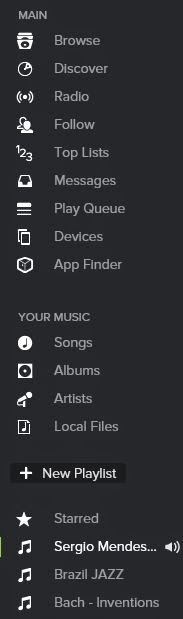Spotify – Free Music and Site
Tips
Who said that PC Magazine is
only for computer geeks?
In a recent article, “17 Spotify Tricks That Will Make You a Streaming Samurai ,”
the author discusses some secrets about how to use Spotify, and yes, they even work for a 60 year old music lover.
Spotify is a free music listening web site that allows users to easily find their favorite songs and artists, as well as listen to entire songs without fees. They are sponsored by advertising and also have two upgrades for $5 and $10 that eliminate the ads. How cool is that?!
When I discovered Spotify, after hearing about it from one of my yoga teachers, I was amazed at the range of music available. They have everything! After about six months, I bit the bullet and opted for the $5.00 per month service.
In a recent article, “17 Spotify Tricks That Will Make You a Streaming Samurai ,”
the author discusses some secrets about how to use Spotify, and yes, they even work for a 60 year old music lover.
Spotify is a free music listening web site that allows users to easily find their favorite songs and artists, as well as listen to entire songs without fees. They are sponsored by advertising and also have two upgrades for $5 and $10 that eliminate the ads. How cool is that?!
When I discovered Spotify, after hearing about it from one of my yoga teachers, I was amazed at the range of music available. They have everything! After about six months, I bit the bullet and opted for the $5.00 per month service.
Here are some user-friendly
tips mentioned in
PC Magazine that I like from Spotify (besides the ability to browse):
1) Create folders and playlists inside of folders (like in Itunes).
These are on the left side and its easy to figure out.
2) Apps - Check out the app-finder link in the left column. There are a lot of options from which to choose. However, TuneWiki is nice, since it shows the lyrics for the songs to which you are listening. You can even do online Karaoke!
3) Do you blog? If so, you can embed a song into your blog. Here's an example:
You will find more of this in this “Books and Music Reviews” blog. Go to Brazilian Jazz and World Cup Soccer.
PC Magazine that I like from Spotify (besides the ability to browse):
1) Create folders and playlists inside of folders (like in Itunes).
These are on the left side and its easy to figure out.
2) Apps - Check out the app-finder link in the left column. There are a lot of options from which to choose. However, TuneWiki is nice, since it shows the lyrics for the songs to which you are listening. You can even do online Karaoke!
3) Do you blog? If so, you can embed a song into your blog. Here's an example:
You will find more of this in this “Books and Music Reviews” blog. Go to Brazilian Jazz and World Cup Soccer.
4)
Top Lists
This feature shows the top 100 tracks and albums being listened to on Spotify. Above the lists, you will see "Tracks, United States, Albums." They have drop down menus to change the lists by artist, country, etc. Go for it!
5) Spotify "Smart" Radio
Also, look at the menu on the left. It allows you to give a thumbs up or down for different selections. “Thumbs up” or add songs to your "liked from Radio" list.
6) Drag and Drop Into Playlists
Whatever is playing, if you want to save it, drag and drop it into an existing playlist, or create a new one. Remember that you may want to set up a folder first, if there are other albums or tracks from the same artist.
7) Use Modifiers in Your Search
If you designate the names of artists, albums, and years, then you may be able to avoid search results for everything unrelated. Example: artist:"Bob Marley" album:legend year:1984
This feature shows the top 100 tracks and albums being listened to on Spotify. Above the lists, you will see "Tracks, United States, Albums." They have drop down menus to change the lists by artist, country, etc. Go for it!
5) Spotify "Smart" Radio
Also, look at the menu on the left. It allows you to give a thumbs up or down for different selections. “Thumbs up” or add songs to your "liked from Radio" list.
6) Drag and Drop Into Playlists
Whatever is playing, if you want to save it, drag and drop it into an existing playlist, or create a new one. Remember that you may want to set up a folder first, if there are other albums or tracks from the same artist.
7) Use Modifiers in Your Search
If you designate the names of artists, albums, and years, then you may be able to avoid search results for everything unrelated. Example: artist:"Bob Marley" album:legend year:1984